Introduction
The following guide explains and visualizes how to create a combined inspection (web).
Combining inspections
Go to LIST-overview and find the order(s) with the inspections you wish to combine. Click on 'Combine'.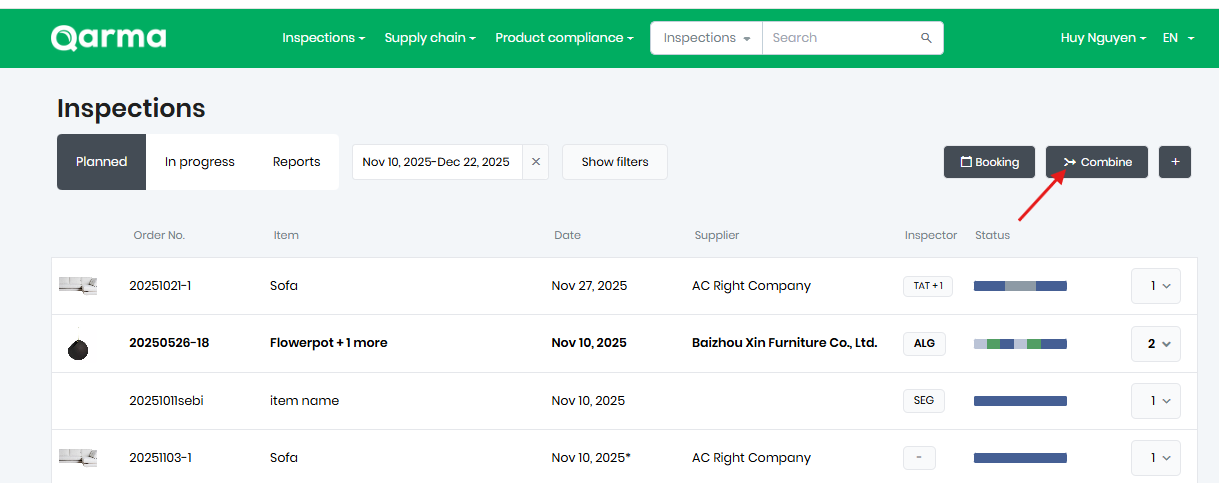
You will then be guided to the following interface, where you are asked to select the inspection type you want to combine:

When you have selected the inspection type, you can start selecting the items you request to combine.

The selected inspections are summarized at the top of the screen. If needed, selected inspections can be removed.

In case you need to create a combined inspection across orders, the search tab or ‘Inspections LIST-overview’ can be used to find the inspections after the selection of the first inspection is made.
 When all inspections for the combined inspection is selected, click on 'Create combined inspection'.
When all inspections for the combined inspection is selected, click on 'Create combined inspection'.

You will then be guided to the following page, where it is possible to edit the combined inspections information.
If it is needed to split the combined inspection, please follow the link to this guide.
