Introduction
If you want to reset an in progress inspection, reset function will help you. This guide will showcase how to reset an inspection.
Reset Inspection
1. Find the order, and press 'Edit' at the bottom.

A page similar to the one presented below will appear, then press the three small dots on the inspection that you want to reset.
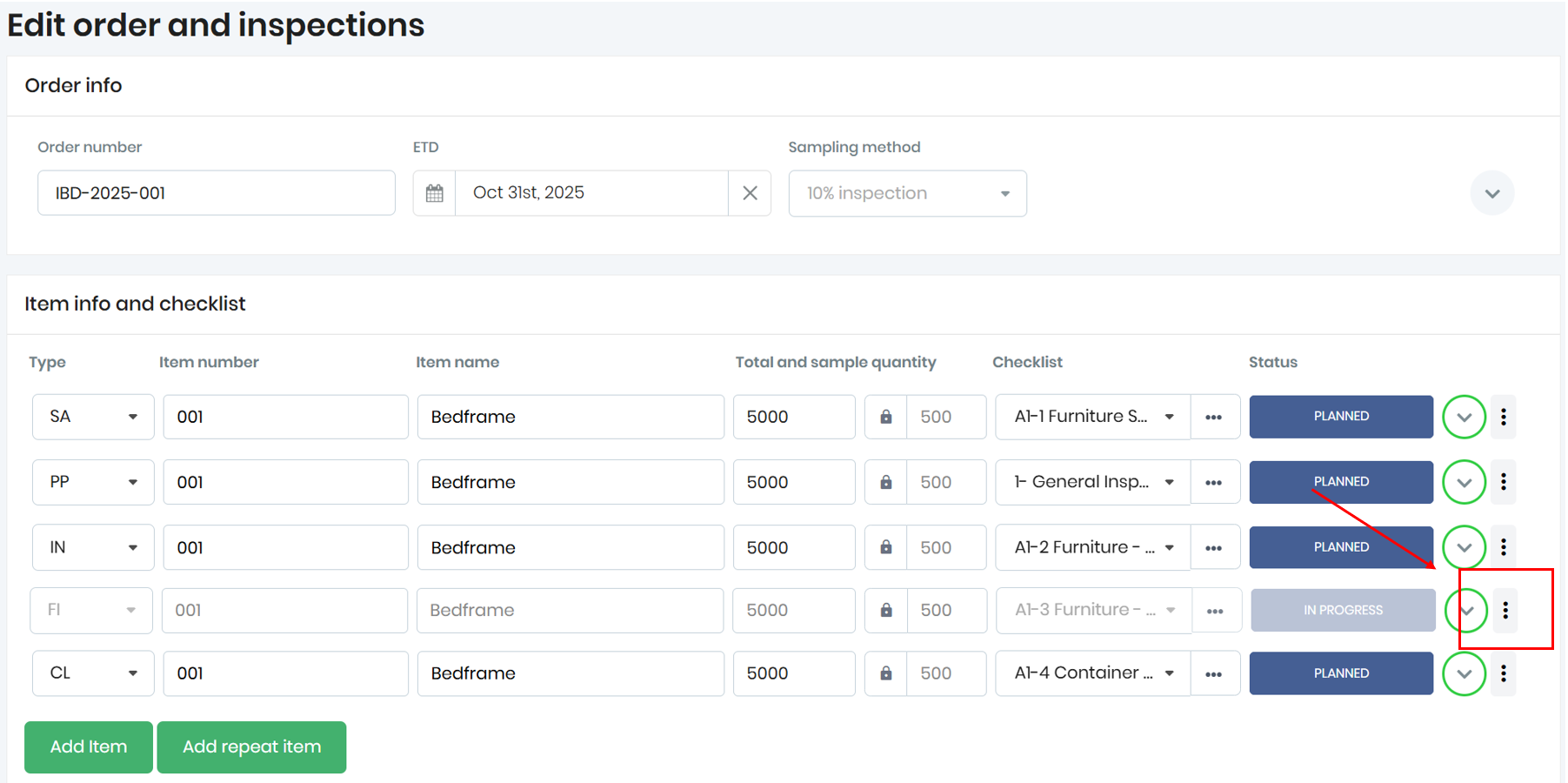
2. In the pop-up window, choose 'Reset'

3. Next, choose whether to keep the users assigned to the order and the scheduled inspection date

4. After clicking OK, the system will prompt that the inspection has been reset and automatically change the status to planned

Notice:
* Resetting the inspection will clear all the data that the inspector has uploaded, please be careful. If you need the data back, please contact Qarma Support.
** Resetting the inspection requires corresponding permissions, please contact Qarma Support for more information
